If you’ve been looking for more affordable or free, mobile-friendly alternatives to Microsoft Office, WPS Office is a standout office mobile productivity suite to consider. Available for Android and for iOS as well as Windows and Linux-based PCs, WPS Office has close to 1.3 billion installs.
The top-rated WPS Office mobile suite is comprised of WPS Writer, Presentation, Spreadsheets, and PDF reader. All are fully compatible with other office applications, and have unique features for you to efficiently create, view and edit office documents.
The suite also includes WPS Cloud, a document storage and management service that lets you view and edit files anywhere. Finally, WPS Office includes automatic backup and link sharing tools for collaborating in real time across multiple devices and platforms. Files are protected from loss with enterprise-level data security and multiple backups.
WPS Office Mobile key features
If you’re wondering how the WPS Office mobile suite compares to Microsoft Office, Open Office, or related office apps, here’s a summary of the suite’s key features to consider:
Affordability: You have a range of options to choose from, starting with the free sponsored access version, or premium version monthly ($3.99), annually ($29.99) or lifetime license ($79.99).
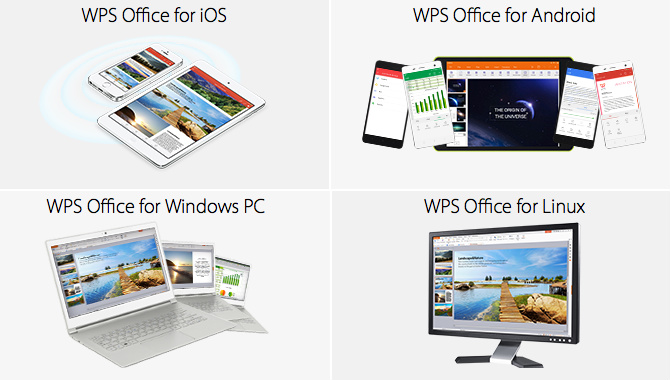 Compatibility: WPS Office is fully compatible with PowerPoint, Excel and Word, across both mobile and PC formats. Moreover, you work within a familiar interface that requires very little learning time if you’ve worked with Microsoft Office, Open Office, or other office suites.
Compatibility: WPS Office is fully compatible with PowerPoint, Excel and Word, across both mobile and PC formats. Moreover, you work within a familiar interface that requires very little learning time if you’ve worked with Microsoft Office, Open Office, or other office suites.
Speed: Because the WPS Office mobile and desktop suite is lightweight in size with a comparably small footprint, launching WPS apps requires only a fraction of the time required to launch Microsoft Office mobile or desktop apps.
Another time saver is the ability to easily navigate to and from documents without having to launch the application each time a document is opened. With a unique “tabbed” view of documents (like in a browser), you can see which documents are open and immediately navigate with one keystroke. And when opening a PDF document, you aren’t taken to a separate, third party app because WPS includes an integrated PDF reader.
PDF to Word Converter features
Speaking of WPS’ PDF reader, it lets you do everything you would in other PDF readers, and then some. With the PDF to Word Converter feature, PDF files converted to Word documents in seconds. WPS’ PDF to Word Converter maintains all formats, fonts, layouts, bullets, and tables for increased efficiency when converting PDF documents to Word files.
You can split or merge pages for PDF conversion and you can convert and output back with one key to support bulk outputting. WPS PDF to Word Converter supports a wide range of output file formats, including RTF, native .doc, MS Word .doc, and MS Word .docx.
WPS Office for iOS additional features
The iOS version of WPS Office includes even more features:
File Transfer: You can send files to and from your computer and iOS device.
Wire Projection: This turns your iOS device into a presenter using a wired connection and VGA/HDMI adapter.
Wireless Projection: This helps those who don’t have a dongle for their iPhone or iPad. You can simply send your presentations to any Smart Connect TV (DLNA) or Airplay device.
Record PPT: You can create video content from presentations that are converted into MP4 files with your slides, voice, and any drawings/markings you create, when recording a delivery of the presentation.
WPS Office is a “Best of 2017” Mobile Star Awards winner. You can connect with and follow WPS below.
“Best of 2017” Mobile Star Awards Winner:
Mobile Office App or Suite — WPS Office Suite
..Company Profile:

WPS
530 Lytton Ave., 2nd Floor
Palo Alto, CA 94301
Tel: (+1) 650-352-7552
Email: mktg [at] wps.com
wps.com
Facebook: /KingsoftWPS
LinkedIn: /Kingsoft Office Software…
Twitter: @WPS_Office
YouTube: /WPSOffice
Structure: Private company, established in 1989
OS Supported: Android, Apple iOS, Linux, Windows Phone, Windows
Recent WPS Office Mobile News:
WPS Customers Prepared for Petya Ransomware as Virus Infects PCs Globally
WPS Office 2016 for Linux Adds Feature Enhancements for the International Linux Community
WPS Office Issues Community Update on Linux User Support
Urgent Guidelines on Protecting Office Software Files from the WannaCry Ransomware Virus





