If you use Box instead of iCloud, Skydrive, or Amazon Cloud Drive to collaborate on files with coworkers, you might have been feeling envious of those other cloud services’ recent upgrades. But now it’s your turn to gloat– er, float– in the Cloud, because Box has announced a new version with over 100 new OneCloud mobile productivity applications, plus other features that it will be rolling out to user accounts in the coming weeks.
Since the company was founded in 2005, Box has scooped up over 14 million users, including many workers at Fortune 500 companies. Box’s OneCloud service is available on both Android and iOS devices, and these days, Box says that about half of its users log in via mobile devices.
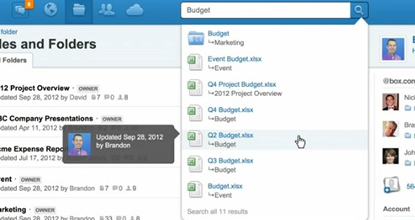 Once you’re in the newest version of Box, the first thing you’ll notice is a new header and look, with the search bar front and center. As you type in the search bar, you’ll see relevant results before you hit return, and you can even hover over a file to see who created it. All your tasks and pending messages are in the header, too, so now it takes just a click to find what you need to work on, no matter where you are in Box.
Once you’re in the newest version of Box, the first thing you’ll notice is a new header and look, with the search bar front and center. As you type in the search bar, you’ll see relevant results before you hit return, and you can even hover over a file to see who created it. All your tasks and pending messages are in the header, too, so now it takes just a click to find what you need to work on, no matter where you are in Box.
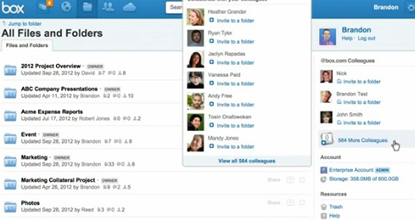 If you have a corporate email address, you can now quickly find other people to collaborate with in your company or team and start working with them. To start sharing and collaborating, just click on a name in the right sidebar. For a quick glance at who is using Box in your organization, there’s a special tab that lists everyone in your domain. The new version also enables you to ‘like’ a file on which you are collaborating, for example to approve a document, or just tell a coworker you like what they’ve done.
If you have a corporate email address, you can now quickly find other people to collaborate with in your company or team and start working with them. To start sharing and collaborating, just click on a name in the right sidebar. For a quick glance at who is using Box in your organization, there’s a special tab that lists everyone in your domain. The new version also enables you to ‘like’ a file on which you are collaborating, for example to approve a document, or just tell a coworker you like what they’ve done.
 Box’s ‘Edit’ function is now out of beta and part of the new version. Box Edit lets you edit content such as images, PowerPoint presentations and even CAD files, directly from Box in the preview page, using whatever programs you already have installed on your computer — or you can create new Word, Excel or PowerPoint files without leaving Box. There’s an improved lock/unlock function that lets you lock a document you’re editing to prevent others from making conflicting changes. To use Box Edit, download it by clicking ‘Edit’ on any file preview page to test out all the new features.
Box’s ‘Edit’ function is now out of beta and part of the new version. Box Edit lets you edit content such as images, PowerPoint presentations and even CAD files, directly from Box in the preview page, using whatever programs you already have installed on your computer — or you can create new Word, Excel or PowerPoint files without leaving Box. There’s an improved lock/unlock function that lets you lock a document you’re editing to prevent others from making conflicting changes. To use Box Edit, download it by clicking ‘Edit’ on any file preview page to test out all the new features.
For enterprise customers, Box this week also announced Box Embed, a new HTML5-based embeddable framework that delivers Box’s entire suite of collaboration and management features including file preview, comments, tasks and search into company applications, such as intranets, extranets, forums, Wikis, and blogs. So far, Box Embed includes “deep integrations” with enterprise software by Concur, Cornerstone OnDemand, DocuSign, Eloqua, FuzeBox, Jive, NetSuite, Oracle, SugarCRM and Zendesk. This means that your company’s IT department can choose the new enterprise applications it wants, and Box keeps all content securely centralized while workers can work with their content anywhere there’s an Internet connection. Box Embed is now available at no cost for all Box customers; however the included partner applications will of course, charge user fees.
To see the new Box experience in action, check out the video below:




