Almost 80% of social media interactions are now mobile — but that’s nothing new to Instagram, which has always been a mobile-first platform. If you’ve resolved to spend more time to optimize Instagram as a mobile marketing tool, you’ll need to find shortcuts to save time and the best Instagram tools to track your progress. Even social media managers don’t want to be tied to a desktop to manage their feeds.
Best Instagram tools to get more followers
We’ve rounded up some of the best Instagram tools or apps that will help your Instagram account stand out from the crowd of brands and get more followers:
Instagram Boomerang & Hyperlapse
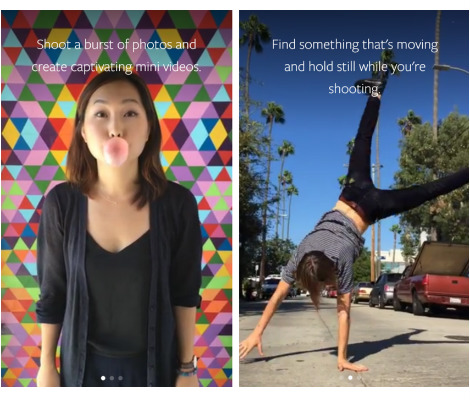 As video becomes more popular on Instagram, set yourself apart from the rest by learning to use Instagram video apps like Microsoft Hyperlapse and Instagram’s own Boomerang (shown here). These apps help you create short videos that take your storytelling to the next level and stack up those Instagram likes.
As video becomes more popular on Instagram, set yourself apart from the rest by learning to use Instagram video apps like Microsoft Hyperlapse and Instagram’s own Boomerang (shown here). These apps help you create short videos that take your storytelling to the next level and stack up those Instagram likes.
Microsoft Hyperlapse is free on iOS and Android, and has mostly good reviews. Boomerang is also free for iOS and Android, though its reviews are not quite as strong.
CropVideoSquare
Another fun Instagram video app is CropVideoSquare, a free iOS video editor with pinch, zoom, drag, and crop controls. You can isolate and feature the best position in your video by resizing, rotating, and filling in the background to make them more appealing. CropVideoSquare for iOS cuts out the unimportant parts of your video or helps you highlight just the part you want. You can also take advantage of Instagram’s wildly popular Stories by adding music to the video. There’s also a pro subscription with upgraded features.
Canva
The scaled pricing in Canva’s design app makes it easy to pick the features you need to create graphics of every kind. The free design app makes sizing your graphics easy, provides templates for invitations, text overlays, announcements, and advertisements. There are premium features available for purchase, with advanced editing and upscale graphics. Once you’re finished creating, you can share your design with other Canva users or build off of another user’s design.
For more Instagram design and photo editing apps, see our recent roundup here.
Followers & Unfollowers
Available free for Android and for iOS, Followers & Unfollowers helps you optimize the relationships you have with your Instagram followers. The app reports on accounts that unfollowed you, lists the accounts that haven’t followed you back, and recommends accounts to follow. Having the extra insight into why someone unfollowed your account allows you to address any issues, and optimize Instagram to keep more followers.
Followers Track
Although Instagram has added a ton of new features recently, there’s still no efficient way to follow or unfollow accounts in bulk. Followers Track is a free app on iOS that displays your post performance, analyzes how your followers engage with your account, and allows you to discover your most active users.
Iconosquare
If you’re building your Instagram strategy and need help examining the competition and identifying influencers, Iconosquare is one of the best Instagram tools you’ll find, but it’s an investment at $30/month. As a full-service app for Android and iOS, it allows you to post, schedule updates and track comments, but the real power is in the analytics platform. You’ll have insight into your followers, informative data on engagement, and track the growth of a hashtag as it trends.
What are your favorite apps?
Have your own favorite mobile kids apps to recommend? Take a minute or two to nominate your favorite apps in this year’s Mobile Star Awards. If you like, you can also vote for current nominees.





