ABBYY has released version 3.0 of Business Card Reader for Android, an app that uses your phone’s camera to scan and manage business cards information — including phone numbers, emails and websites. The app supports English and Russian, and can scan cards in any of 20 languages. The previous version of the app also supports iOS, and ABBYY says an updated version is “coming soon.” The app also now supports Windows 8, though not yet Windows Phone 8.
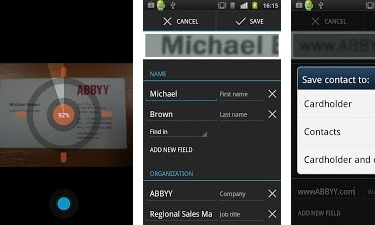 Business Card Reader has digital business cards that automatically populate with information after you photograph paper cards. The app also lets you quickly find a business card address in maps, and it can search Facebook, LinkedIn or Twitter to add more information about your new contacts. If the app has trouble recognizing any characters, it highlights them so you can make edits without looking at everything you’ve scanned.
Business Card Reader has digital business cards that automatically populate with information after you photograph paper cards. The app also lets you quickly find a business card address in maps, and it can search Facebook, LinkedIn or Twitter to add more information about your new contacts. If the app has trouble recognizing any characters, it highlights them so you can make edits without looking at everything you’ve scanned.
After you’ve digitized cards, you can share them with anyone by email or text as a VCard or JPEG file. By default, Business Card Reader is set to wirelessly receive contacts, and you’ll get a brief notification to tell you if there is another ABBYY BCR user nearby who just uploaded business card data. The app uses Qualcomm’s “AllJoyn” technology to let you wirelessly swap business cards with other ABBYY BCR users nearby, regardless of their device type.
Business Card Reader for Android comes requires up to 37MB of free space. The app is available on Google Play and directly from ABBYY.com.
ABBYY, which is based in California, also offers a text-and-image scanner mobile app, and a text translation app, both for iOS devices. The company has won several MobileVillage Mobile Star Awards over the years. For details, see the company’s summary page here on MobileVillage.
.




