While most people are happy with just listening to music, you might be the creative type who wants to create your own melodies. Professional mixers are expensive, but fortunately, mobile app developers have created complex applications to satisfy even demanding music composers. The best part? These iOS apps for making music are either free, or cost just a few dollars.
We’ve compiled a list of our top ten apps for making music below. While most of these apps are good enough for professionals, even newbies can easily learn most of them with a little patience. Enjoy, share, and let us know if we missed any of your favorite iOS apps for making music.
Our favorite iOS apps for making music
This app works with iPhone and iPad and it works wonders when it comes to creating music alone or even with friends. It contains a multi-touch keyboard that helps users create sounds in an instant. Here’s what you can do with GarageBand: play musical instruments, record your voice and add effects, record sounds and work on them, and employ the drum kits to create new beats.
One cool feature allows up to three users to contribute to the same melody at the same time via Wi-Fi or Bluetooth (that’s why it is called a “band”, after all).
You can also take advantage of the Smart Strings feature and conduct real orchestras with tons of instruments.
All melodies can be recorded, saved and shared with friends.
2. Gigbaby!
Music is more fun when made with others, and Gigbaby! allows users to collaborate for creating melodies and for running karaoke parties together.
The app comes with a metronome, a four-track recorder, a drum machine, a set list manager, and a sharing feature. A remixing option is also available for electronic music lovers.
This app is great for groups who want to put together a melody–they can each record the song in different places and then unify it as a whole.
3. NanoStudio
NanoStudio extremely complex and comes with several essential features like: virtual analogue synths, sample trigger pads, a comprehensive sequencer and a sample editor. Don’t know what to do with all these? Don’t worry–the design is accessible enough and intuitive, so that beginners can find their way towards an impressive brand new song.
Additionally, the product contains a mixer and multiple audio effects for unique results. Without the latest update, the app supports up to six simultaneous instruments; with the update, users can mix up to 16 instruments at the same time.
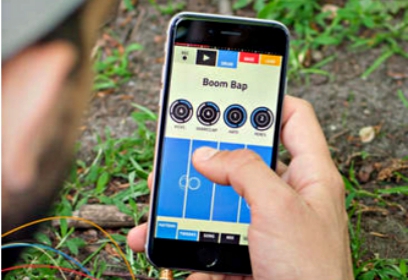 This app (pictured) is easy and fun to use–you will never get tired of sliding your fingers across the play pad. With Figure, you can create songs with drums, bass and lead synth.
This app (pictured) is easy and fun to use–you will never get tired of sliding your fingers across the play pad. With Figure, you can create songs with drums, bass and lead synth.
Even cooler, you can collaborate on songs with people all over the world. You can find a song already created by other users and work on it by adding your own changes.
5. Yamaha TNR-i
This app has a unique design and way of functioning; it has only a 16×16 grid of buttons that can be matched as desired. There’s no rule in here–you just have to make use of your intuition and musical imagination. As a basic guide, the horizontal dots indicate the time and tempo, and the vertical ones are responsible with the pitch.
As for performance, the app is able to play up to 16 tones at the same time and even six different performance modes per layer, like random mode, draw mode, bounce mode, push mode and solo mode.
6. IK Multimedia DJ Rig for iPad
Mixing on the go is now possible with this app, which looks exactly like a real double-decker DJ board. DJ Rig has countless possibilities for users who want to create unique and impressive melodies: automatic tempo sync and beat match, sample-based pads and performance recording, 12 high-quality DJ effects with XY control, automatic looping, a nine-pads matrix with assignable pads, and so on.
 7. KORG iMS-20
7. KORG iMS-20
KORG (pictured) is actually a complete analog synth studio. The app includes features like: one MS-20 monophonic synthesizer, one analog sequencer, one six-part drum machine, one mixer, and one song/pattern composer.
Also, a variety of template patterns and songs come with the app. And of course, you can always export, publish and share your music.
 ReBirth’s interface (at right) is so complex, that beginners will feel totally lost with it. But on the flip side, old school music lovers will just adore it. Here’s what you get from ReBirth: two TB-303 Bassline Synthesizers with pattern sequencer, TR-808 and TR-909 drum machines, tempo-synced digital delay, a compressor with threshold and ratio, distortion unit with amount and shape, PCF effect,mixer and mod support.
ReBirth’s interface (at right) is so complex, that beginners will feel totally lost with it. But on the flip side, old school music lovers will just adore it. Here’s what you get from ReBirth: two TB-303 Bassline Synthesizers with pattern sequencer, TR-808 and TR-909 drum machines, tempo-synced digital delay, a compressor with threshold and ratio, distortion unit with amount and shape, PCF effect,mixer and mod support.
This app is very popular among music lovers. Cubasis has countless features that turn recording, editing and mixing into limitless actions. It even contains MIDI tracks – the soft that allows users to connect instruments to a device and practice playing.
Cubasis also offers micrologue virtual analog synthesizer with 50 ready-to-go presets, MicroSonic with over 70 virtual instrument sounds based on HalionSonic and 16 Allen Morgan drum kits, MiniSampler with more than 20 instrument sounds, Mixer with 15 effect processors, and much more.
10. Image-Line FL Studio Mobile HD
Whenever you get new ideas for melodies, note them down right away with Studio Mobile HD. Although it’s mobile, the app knows no limits when it comes to creating beats. It comes equipped with MiniSynth with 70 presets; 133 instruments; drum kits with sliced-loop beats; a step sequencer for fast percussion programming and sliced-loop reworking; wave editor that allows you to cut, trim, normalize, reverse, insert silence, fade in/out; ten effects: Reverb, Delay, EQ, Filter, Amp, Phaser, Bit Crusher, Compressor, Limiter, Stereo Widener; Metronome with tempo & time-signature settings and a lot more features.
Studio Mobile HD also allows users to save and upload their songs in formats like WAV and AAC.
As you can see, there are a lot of professional quality apps for making music, even on your iPhone or iPad. All it takes is the willingness to learn how these apps for making music work, and then practice for perfection.
About the Author: Shahid Abbasi is a marketing consultant with Peerbits, a one-stop iOS app development company and the home of app enthusiasts. Shahid likes to keep busy with his team, and to provide top-notch mobility solutions for enterprises and startups.
 1.
1. 



