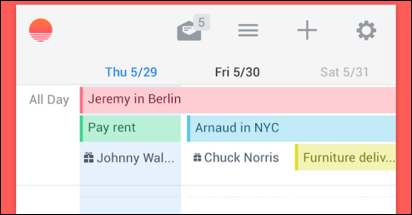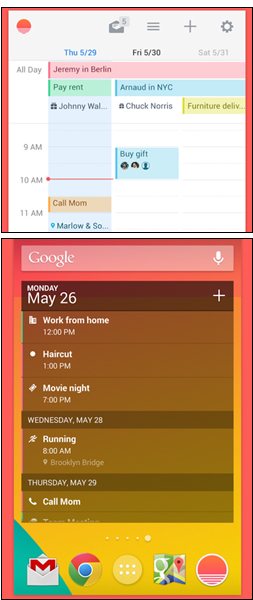 There aren’t a lot of very good calendar apps yet — at least for Android — but a new dawn has arrived. Make that a new Sunrise, which is a nice new calendar app that’s now available for Android after earning raves from Apple iPhone and iPad users.
There aren’t a lot of very good calendar apps yet — at least for Android — but a new dawn has arrived. Make that a new Sunrise, which is a nice new calendar app that’s now available for Android after earning raves from Apple iPhone and iPad users.
Sunrise lets you sync your calendar across multiple devices and platforms, including Android, iOS, its online app, and online/offline Chrome app. Whenever you add an event, Sunrise will sync it to your Google Calendar or iCloud, if you use those. You can set up multiple event reminders, repeating events, invitations, location attachments, as well as many of the other things you can do with Google Calendar.
You can view your events in Sunrise’s scrollable widget right on your Android device’s home screen, or open up the app to see the full monthly calendar or a split view screen with a compressed month calendar on top and a scrollable agenda view on the bottom. In the split view screen, the monthly calendar expands if you touch it. To see a 3-day agenda view, slide to the right. Whenever you scroll away from the current date, you’ll see an arrow button that pops up, which you can tap to go back to the present date.
Sunrise hasn’t yet released a version specifically fit for tablets, so if you use the app on your tablet, it will look a bit stretched out. There’s also no search function yet, but hopefully Sunrise will add this in a future update.
You can download Sunrise Calendar for free on Google Play, and check out the 20-second teaser video below. You can find the iOS version on Apple’s App Store here.