If it wasn’t for the strong springtime winds, you could almost hear the collective sigh of disappointment as Microsoft unveiled only its new Surface Pro 3 — but no Surface Mini as was widely rumored and anticipated.
 That’s not to say the 12-inch Surface Pro 3 — which starts at $799 without its keyboard cover — doesn’t have some exciting features. For starters, it’s even thinner than before (9.1 mm or 0.3 inches vs 8.9mm or 0.35 inches previously), and with an improved screen resolution of 2160 x 1440 pixels, which comes close to Apple’s Retina Display on its iPad Air, if not the MacBook Air (read on below for more comparisons to the Air). The Surface Pro 3 display now packs full multi-touch, a step up over the 5-point multi-touch found on the Surface 2 line.
That’s not to say the 12-inch Surface Pro 3 — which starts at $799 without its keyboard cover — doesn’t have some exciting features. For starters, it’s even thinner than before (9.1 mm or 0.3 inches vs 8.9mm or 0.35 inches previously), and with an improved screen resolution of 2160 x 1440 pixels, which comes close to Apple’s Retina Display on its iPad Air, if not the MacBook Air (read on below for more comparisons to the Air). The Surface Pro 3 display now packs full multi-touch, a step up over the 5-point multi-touch found on the Surface 2 line.
While the previous Surface was powered by a NVIDIA Tegra 4 processor, on the Surface Pro 3 Microsoft has switched to 4th-generation Intel Core in your choice of i3, i5 or i7 and Intel HD 4400 graphics. You also get a choice of 4GB or 8GB of RAM, and on-board storage in 64GB, 128GB, 256GB, or 512GB flavors.
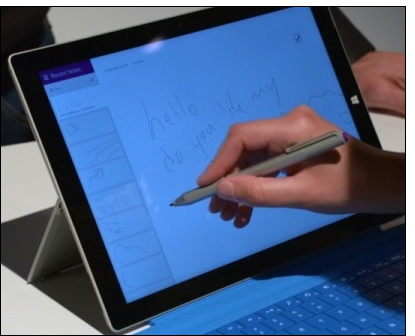 The Gorilla Glass 3 display is now up from 10.6 inches diagonal on the previous Surface to 12 inches. The display size is somewhat unusual — putting it in neither the common 11-inch or 13-inch categories, but possibly enticing fans of both sizes to go a bit bigger or smaller. The larger display means the tablet is a bit heavier than the previous Surface; without the optional keyboard attached, the Surface Pro 3 tablet weighs 800 grams (1.75 pounds), so it’s quite a bit heavier than the 9.7-inch iPad Air, which weighs 469-478 grams (about one pound). Fortunately, Microsoft’s thin Type Cover keyboard (detailed below) only adds another half a pound of weight.
The Gorilla Glass 3 display is now up from 10.6 inches diagonal on the previous Surface to 12 inches. The display size is somewhat unusual — putting it in neither the common 11-inch or 13-inch categories, but possibly enticing fans of both sizes to go a bit bigger or smaller. The larger display means the tablet is a bit heavier than the previous Surface; without the optional keyboard attached, the Surface Pro 3 tablet weighs 800 grams (1.75 pounds), so it’s quite a bit heavier than the 9.7-inch iPad Air, which weighs 469-478 grams (about one pound). Fortunately, Microsoft’s thin Type Cover keyboard (detailed below) only adds another half a pound of weight.
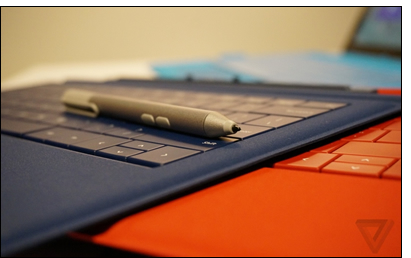 If you’re weary of getting fingerprints on your screen, you can use the included Surface Pen. The new pen is a bit heavier than last year’s, and no longer attaches to the charging port but fits into a loop holder on the Type Cover. After writing or drawing with the pen, you can click it and voila –your work is saved to your cloud storage account.
If you’re weary of getting fingerprints on your screen, you can use the included Surface Pen. The new pen is a bit heavier than last year’s, and no longer attaches to the charging port but fits into a loop holder on the Type Cover. After writing or drawing with the pen, you can click it and voila –your work is saved to your cloud storage account.
The tablet keeps the Dolby stereo speakers and 5.0 Mp rear-facing camera found on the Surface 2 line, but ups the front-facing (let’s only say it once: “selfie”) cam from 3.5 to 5.0 megapixels.
The tablet’s two microphones are also now stereo quality.
 The Surface Pro 3 comes with Wi-Fi and Bluetooth 4.0, but no cellular yet. The Wi-Fi version ships June 20, and expect to see a cellular version sometime in August, to match the Surface 2 line that supports 2G GSM, 3G UMTS, and 4G LTE.
The Surface Pro 3 comes with Wi-Fi and Bluetooth 4.0, but no cellular yet. The Wi-Fi version ships June 20, and expect to see a cellular version sometime in August, to match the Surface 2 line that supports 2G GSM, 3G UMTS, and 4G LTE.
Can it replace your laptop?
Microsoft is positioning its newest Surface Pro as a full-on notebook replacement, and it’s got the goods. For starters, you get a full-size USB 3.0 port, microSD card reader, and Mini DisplayPort, which replaces the HD video out on the Surface 2. You can also add on an optional Docking Station (pictured below) and Ethernet adapter.
 If using the Surface Pro as a laptop, you’ll need the relatively pricey ($130) Surface Pro Type Cover. Microsoft has updated the Type Cover with a larger, more sensitive touchpad and more kickstand positions –thanks to the new “friction-hinge,” which can be positioned in any angle. The newest Type Cover is still extremely thin and includes a full row of Function keys (F1 to F12), Windows shortcut keys, and media controls. When closed, the Type Cover shuts down your display to preserve battery life. The keyboard cover comes in your choice of purple, red, blue, cyan and black.
If using the Surface Pro as a laptop, you’ll need the relatively pricey ($130) Surface Pro Type Cover. Microsoft has updated the Type Cover with a larger, more sensitive touchpad and more kickstand positions –thanks to the new “friction-hinge,” which can be positioned in any angle. The newest Type Cover is still extremely thin and includes a full row of Function keys (F1 to F12), Windows shortcut keys, and media controls. When closed, the Type Cover shuts down your display to preserve battery life. The keyboard cover comes in your choice of purple, red, blue, cyan and black.
 Whatever your feelings about Windows 8.1, that’s what you get with the Surface Pro 3, and that means you can run any Windows-friendly software on it. The older basic Surface tablets run Windows RT, which can only run “light” versions of certain apps. While it appears that Microsoft has discontinued the Surface Pro 2 in favor of the new version, it’s still selling the cheaper ($499) Surface 2 with Windows RT. But for that price or less, you can now find a similarly spec’ed notebook or tablet hybrid that runs the full Windows OS.
Whatever your feelings about Windows 8.1, that’s what you get with the Surface Pro 3, and that means you can run any Windows-friendly software on it. The older basic Surface tablets run Windows RT, which can only run “light” versions of certain apps. While it appears that Microsoft has discontinued the Surface Pro 2 in favor of the new version, it’s still selling the cheaper ($499) Surface 2 with Windows RT. But for that price or less, you can now find a similarly spec’ed notebook or tablet hybrid that runs the full Windows OS.
Surface Pro 3 vs. MacBook Air & iPad Air
 Microsoft and the press are already comparing the Surface Pro 3 against Apple’s 11-inch or 13-inch MacBook Air notebooks, even though those don’t double as tablets. Due to its taller 3:2 aspect ratio, the Surface Pro 3 allows for six percent more content on the display than the MacBook Air, and its resolution is much higher since the Air still languishes at 1440 x 900 pixels. However, rumor has it that Apple will release a MacBook Pro with Retina Display soon — possibly in two weeks at its annual developers conference.
Microsoft and the press are already comparing the Surface Pro 3 against Apple’s 11-inch or 13-inch MacBook Air notebooks, even though those don’t double as tablets. Due to its taller 3:2 aspect ratio, the Surface Pro 3 allows for six percent more content on the display than the MacBook Air, and its resolution is much higher since the Air still languishes at 1440 x 900 pixels. However, rumor has it that Apple will release a MacBook Pro with Retina Display soon — possibly in two weeks at its annual developers conference.
The Surface Pro 3 is 30 percent thinner than the 11-inch MacBook Air, thanks to the Surface’s ridiculously thin keyboard cover. And if you opt for a Surface Pro 3 with Core i5 or i7, you’re getting a slightly faster processor than the Air. For a spec-by-spec chart comparison with the MacBook Air, see Digital Trends and Laptop Magazine.
PC Magazine also posted an simple chart that compares the Surface Pro 3 to the iPad Air, though it’s not quite a fair comparison, since the editors are pitting the mid-range Surface Pro 3 against the lowest-end iPad Air.
Availability
The Wi-Fi only Surface Pro 3, Surface Pro Type Cover and Surface Pen will be available for pre-order starting at $799 US in the US and Canada starting May 21 at 12:01 am EDT through Microsoftstore.com, Microsoft retail stores, other retailers including Best Buy, and and commercial resellers. Microsoft says that the Wi-Fi only version of the device will start shipping on June 20 along with select accessories, with more options and accessories available starting in August. No further details were provided, but we’d expect to see a version with built-in cellular and slightly higher price points.
By the end of August, Microsoft plans to release the Surface Pro 3 to 26 more countries: Australia, Austria, Belgium, China, Denmark, Finland, France, Germany, Hong Kong, Ireland, Italy, Japan, Korea, Luxembourg, Malaysia, the Netherlands, New Zealand, Norway, Portugal, Singapore, Spain, Sweden, Switzerland, Taiwan, Thailand and the UK.
Hands-on previews roundup
For detailed hands-on photo and video previews of the Surface Pro 3, check out Ars Technica, CNET, Engadget, Gizmodo, PC Magazine, The Verge, and WP Central.





