Apple’s iOS 12 is coming this fall—with apps that Apple says are faster, smarter and less addictive, among other iOS 12 features. Also coming with iOS 12: FaceTime group video chats, new Animoji and Memoji, Siri Shortcuts, and a smarter Photos app. Plus: MacOS Mojave, new Apple Watch apps on WatchOS 5, CarPlay Google Maps and Waze, Apple TV Dolby audio, and Apple TV zero sign-in.
And for developers, Apple has released ARKit 2.0 for creating shared Apple AR apps (pictured above), a Health Records API for better medical apps, a better Mac Apps Store, and more.
Apple announced all of that and more the past few days at its annual Worldwide Developers Conference (WWDC). Read on for your quick roundup of all the best iOS 12 features and other big Apple news from WWDC:
iOS 12 features — Less addictive, faster, smarter
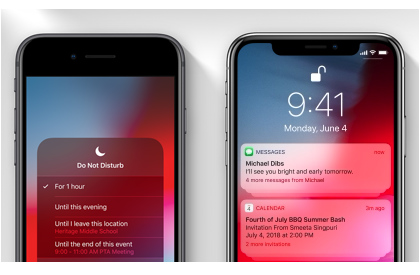 Addicted to your phone? Apple is now following Google, which last month said that its new Android P version lets users track their time spent on social media and other apps.
Addicted to your phone? Apple is now following Google, which last month said that its new Android P version lets users track their time spent on social media and other apps.
At WWDC this week, Apple announced “digital wellness” features in iOS 12. The Screen Time feature will let you manage app notifications, see notifications grouped by app, set app time limits for you or your kids, get notifications when your time is up, and see reports of your usage. Though many will welcome these new iOS 12 digital wellness features, Engadget argues that they’re still half-baked.
If you have an old iPhone or iPad, you’ll be excited to know that iOS 12 not only won’t slow it down, but it’ll make it faster in some ways. Apple says the camera on the (2014) iPhone 6 Plus for example, will open as much as 70 percent faster from the lock screen, while apps will launch up to 40 percent faster and the keyboard appears up to 50 percent faster.
One of the iOS 12 features Apple didn’t mention is Face ID’s new “Set up an alternate appearance” option. Though it’s meant to help users who Face ID may not recognize due to glasses or other features, you can also use it for Face ID to verify a second user you allow to access your phone, without entering a passcode.
Smarter Photos app
One of the more useful iOS 12 features is Apple’s updated Photos app, which is catching up to Google Photos with many of the same artificial intelligence features. The smarter Search function will let you instantly find all of your beach pictures by searching “beach”, etc., and you’ll also be able to search your photos by time and place, or even photos from a particular time and place. The new Photos app will also try to identify who is in your photos and thus who to share them with. Besides your shared photo albums, you’ll also see a new “for you” tab, where you can find all of the albums the app automatically created for you.
 FaceTime group video calls for 30+
FaceTime group video calls for 30+
Ever wish you could use FaceTime for large group chats? When iOS 12 arrives this fall, you’ll be able to use FaceTime for group video calls with up to 32 people on both iOS and Mac. You’ll be able to jump into FaceTime right from group iMessages, and while in FaceTime group video chats you can still message each other with stickers and Animoji (iPhone X only).
Group chat invitees can choose to join using only audio, Apple Watch users can answer FaceTime invites with just audio, and guests will be able to join FaceTime group video calls any time after they’ve started.
Siri Shortcuts + Siri AI
Siri means well, but doesn’t always get things right. But Apple has worked to make Siri smarter with artificial intelligence (AI) and Siri Shortcuts. The new Siri Shortcuts let you carry out multiple actions with a short command. For example, you can set a “driving home” action that’ll text your partner, pull up directions, adjust your thermostat at home and play your favorite podcast. These shortcuts work with both first- and third-party apps. While you’ll have to build these shortcuts, Siri is also continuing to learn from your behavior and will start suggesting actions for you.
If you have an Apple Watch, you’ll no longer have to say “Hey, Siri” before you start speaking. With the upcoming watchOS 5, you’ll only need to raise your wrist, which will automatically activate your watch screen and Siri. Then just start talking, just like Captain Kirk to Spock.
Personalized Memoji + more Animoji
 If you splurged on the iPhone X or plan to buy one this year, you’ll soon have more Animoji choices, and the ability to create personalized “Memoji”.
If you splurged on the iPhone X or plan to buy one this year, you’ll soon have more Animoji choices, and the ability to create personalized “Memoji”.
The new Animoji include a lively T-Rex dinosaur, a tiger, koala bear and ghost. To add to the craziness, certain Animoji (even T-Rex) can stick out their tongues. And if you get bored of premade Animoji, you can create a personalized Memoji with a wide variety of face shapes, skin tones, hair styles, and accessories. Besides messages, you’ll be able to add your Memoji to photos and videos.
Apple Messaging is also getting new features, including messages app camera filters like stickers and “comic book” filters. Look for the new Animoji and Memoji when iOS 12 features arrive this fall. Until then, you can check out Apple’s official iOS 12 preview page.
New Apple Watch Walkie Talkie, podcast, fitness apps
 Though we didn’t see a new Apple Watch at WWDC, Apple did preview some fun new new Apple Watch apps and features coming with watchOS 5. The first of these is a new Apple Watch Walkie Talkie app that lets you voice chat with friends all over the world over wifi or LTE cellular networks, just by tapping a “talk” button. Each time you or your friend get a new Apple Watch Walkie Talkie voice message, your watch will both beep and vibrate.
Though we didn’t see a new Apple Watch at WWDC, Apple did preview some fun new new Apple Watch apps and features coming with watchOS 5. The first of these is a new Apple Watch Walkie Talkie app that lets you voice chat with friends all over the world over wifi or LTE cellular networks, just by tapping a “talk” button. Each time you or your friend get a new Apple Watch Walkie Talkie voice message, your watch will both beep and vibrate.
You’ll soon get to listen to your podcasts on your Apple Watch, thanks to added support in the Apple Podcasts app. The app will let you play podcasts on your Apple Watch, sync podcasts with your other iOS devices, and stream without your iPhone if your Apple Watch has LTE. And with watchOS 5 you can always you can ask Siri to play a podcast, for whenever you can’t safely tap your watch.
If you use your Apple Watch to track your workouts, you’ll be excited about another new feature that knows when you’ve started and finished a workout without you entering a start or finish time. You can also use the Apple Watch Fitness app to challenge friends to fitness contests.
 And for people with Parkinson’s disease, the Apple Watch will soon be able to automatically monitor and report tremors and dyskinesia movements like fidgeting and swaying. Apple’s new “Movement Disorder API” is available in Apple’s open-source ResearchKit framework, which lets app developers create medical research apps.
And for people with Parkinson’s disease, the Apple Watch will soon be able to automatically monitor and report tremors and dyskinesia movements like fidgeting and swaying. Apple’s new “Movement Disorder API” is available in Apple’s open-source ResearchKit framework, which lets app developers create medical research apps.
pple says it designed and piloted the Movement Disorder API using data from Parkinson’s patients in clinical studies. Expect the popular iPhone Parkinson’s app mPower to add the Apple Watch Movement Disorder API, as well as other apps.
CarPlay Google Maps & Waze apps
Apple Maps isn’t always perfect, so if you prefer Google Maps or Waze, you’ll be excited that Apple’s CarPlay will soon offer those two apps as well. Apple didn’t provide an exact launch date, but expect to see the CarPlay Google Maps and Waze apps sometime this fall.
Mac Mojave features preview
If you’re a Mac user, you’ll soon get to upgrade to MacOS Mojave, which has some useful new features. One is “dark mode,” a darker background theme that might be easier on your eyes. Less useful but fun is a new desktop wallpaper that transitions from daytime to nighttime as the day progresses.
 Two more Mac Mojave features are Stacks and Gallery, which will help you stay organized. The desktop’s new Stacks feature groups your files by type, and your Finder’s new Gallery file browser shows you your files in large preview windows, which you can scroll through via Gallery’s bottom navigation bar. The file previews can even show you full-file metadata if you want.
Two more Mac Mojave features are Stacks and Gallery, which will help you stay organized. The desktop’s new Stacks feature groups your files by type, and your Finder’s new Gallery file browser shows you your files in large preview windows, which you can scroll through via Gallery’s bottom navigation bar. The file previews can even show you full-file metadata if you want.
In response to Facebook’s recent user privacy scandals, Apple’s Safari browser is getting more privacy controls. You can tell Safari to hide “like and share” buttons for all or some web pages, and you can choose to block or unblock Facebook comments on non-Facebook pages. Apple says that Safari for macOS Mojave will limit browser data that many websites can currently access and use to identify certain things about you.
You’ll be able to see these new Mac Mojave features when Mojave is out this fall.
Finally, Apple says it’s been redesigning the Mac App Store in line with last year’s iOS App Store update. For one, the new Mac App Store will help you find things faster with broad categories like create, work, play and develop. And the new Mac App Store will highlight some apps by showing you “stories” that tell you much more about them.
For app developers, Apple is working on new tools that aim to make it easier to port iOS apps to MacOS, just as Apple has done with its News, Stocks, Voice Memos apps. But don’t expect these iOS to Mac tools soon—we may not see them ready until a year from now.
Apple TV Dolby audio, zero sign-in
Apple TV fans and audio buffs should be excited that Apple TV Dolby Atmos audio support is coming with the next Apple tvOS update this fall. Your Apple TV box will automatically upgrade all media in your Apple TV library that offer Dolby Atmos audio versions, just as Apple TV now does for library media that support Dolby Vision HDR and 4K screens.
Also coming is a “zero sign-in” feature that enables your Apple TV to detect your cable company or streaming service, and automatically sign in to all of your Apple TV apps for you. For now the Apple TV zero sign-in feature only works with the cable company Charter, but expect to see it for other service providers soon.
ARKit 2.0 brings shared AR experiences
 If you develop iOS apps and want to add augmented reality, you can now create shared AR experiences with Apple’s ARKit 2.0. Shared AR lets more than one people interact with the same virtual objects, such as multiple people playing a virtual Lego game using a real Lego set—an experience Apple demoed at WWDC. Just as cool, ARKit 2.0 also supports object permanence, which keeps virtual objects in the same physical location as long as a user runs the connected AR app.
If you develop iOS apps and want to add augmented reality, you can now create shared AR experiences with Apple’s ARKit 2.0. Shared AR lets more than one people interact with the same virtual objects, such as multiple people playing a virtual Lego game using a real Lego set—an experience Apple demoed at WWDC. Just as cool, ARKit 2.0 also supports object permanence, which keeps virtual objects in the same physical location as long as a user runs the connected AR app.
App developers also can use a new AR file format called usdz (universal science description), created together by Apple and Pixar. The usdz AR file format works with Adobe’s Creative Cloud apps and make it easier to include AR objects in more places.
ARKit 2 and usdz are part of the developer preview of iOS 12, now available to Apple Developer Program members. ARKit 2 and usdz support will be available this fall as part of a free software update for iPhone 6s and later, all iPad Pro models, iPad 5th generation and iPad 6th generation.
Health Records API aims for better health apps
Apple also announced its new Health Records API, which builds on Apple’s HealthKit to enable developers and researchers to create medical apps that leverage users’ self-submitted medical information. Apple wants such apps to help users manage medications, diagnose diseases and track nutrition. Of course there are already health apps for those things, but many such apps are limited by privacy regulations and lack of a unified system for sharing encrypted medical data.
Apple says your Health Records data will be encrypted on your iPhone or iPad, and of course passcode-protected. If you choose to share your medical or health information with third-party apps, it goes directly through HealthKit — not through Apple.
—





