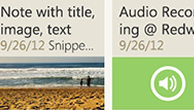Evernote’s popular personal note taking app has been updated to v2.5 for Windows Phone users. The new version has a redesigned login and registration, and features popup tips for new users. It launches faster on startup, offers more space for editing notes, and features a new tile layout design for new notes.
Evernote’s popular personal note taking app has been updated to v2.5 for Windows Phone users. The new version has a redesigned login and registration, and features popup tips for new users. It launches faster on startup, offers more space for editing notes, and features a new tile layout design for new notes.
In the new Note List tiles, each tile contains the note title, date and text from the note. In cases where the note contains an image, a preview of the image will take up the lower two-thirds of the tile. The tile also shows an icon indicating an audio or file attachment. The new layout makes it easier to scan your note list and quickly find exactly what you’re looking for.
Evernote 2.5 is available now in the Windows Phone Marketplace, but you can also check out this demo video before you decide to download: